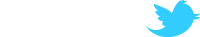I miss tf2
- DHARMA AGENT
- Posts: 1632
- Joined: Sun Jul 27, 2008 2:50 am
- What is 3hirty p1us 4orty?: 4
- Taekwon-joe
- Posts: 637
- Joined: Sat Jul 26, 2008 10:41 pm
- What is 3hirty p1us 4orty?: 4
- Location: Dublin
- CAMBO
- Posts: 757
- Joined: Thu Sep 10, 2009 9:17 pm
- What is 3hirty p1us 4orty?: 70
- Location: Denia, Spain
Re: I miss tf2
Hi Blue, when you say you have tried everything - have you reinstalled TF2 ?
- Fester
- Posts: 6514
- Joined: Thu Mar 13, 2008 6:47 pm
- What is 3hirty p1us 4orty?: 4
- Location: Right Here!
- Contact:
Re: I miss tf2
Dharma your on a fresh install this shouldnt make much of a difference for you. since ya prob dont have much running in the background as it is
Re: I miss tf2
TF2 has gone through some tweaks as with the other source based valve games, indicated by the recent-ish Hammer Editor updates, so games like Day of defeat 'Source, Portal, HL2 Ep2 now share the same Hammer Editor Version used by the "Source Engine 2009" (which TF2 uses). So as new "features" are added/supported in the engine, map creators can make use of them (via hammer) and I guess some players are seeing the results of that with their hardware struggling. It certainly looks like the TF2 ideas, rather than any of the other source games are resulting in the source engine being tweaked to do more, hence I should imagine TF2 gamers will see differing performance from their hardware as the game matures.
I'd recommend that it's always worth looking at your Advance graphic options in TF2, as the game suggests what settings you should use (indicated by an asterix) and it's possible that it has defaulted to those. Being a CPU intensive game too, the GPU settings suggestions may not reflect your raw CPU power (ie regardless of clock speed) and/or the amount of processes you have running (taken up by other programs) on your PC.
So if you can:-
1) Reduce the number of active processes on your PC. These can be taken up by things such as quick launchers for program suites etc, or simply programs that you don't use and aren't sure if they take up resources or not.
2) In TF2's graphics options:-
a) Disable HDR
b) Turn off AA (AntiAliasing)
c) Turn off AF (Anisostropic Filtering)
3) Try a different graphics driver, first, the up-to-date driver and if no improvement, try a driver from about 6-12months ago (unless you are using Windows7)
4) Make sure you have Directx up-to-date too, either through windows update or through the Microsoft Direct X Redist Runtime package found in their downloads section.
5) Type into TF2's console "cl_showfps 2" (without the quotes) to give an idea of the average and peak FPS rates. No doubt you'll see the minimum figure at 0 (zero) as most of us do, due to the way the counter monitors the screen transitions too (which is not neccessarily an indication of zero fps in actual gameplay).
Edited: Named CSS incorrectly.
I'd recommend that it's always worth looking at your Advance graphic options in TF2, as the game suggests what settings you should use (indicated by an asterix) and it's possible that it has defaulted to those. Being a CPU intensive game too, the GPU settings suggestions may not reflect your raw CPU power (ie regardless of clock speed) and/or the amount of processes you have running (taken up by other programs) on your PC.
So if you can:-
1) Reduce the number of active processes on your PC. These can be taken up by things such as quick launchers for program suites etc, or simply programs that you don't use and aren't sure if they take up resources or not.
2) In TF2's graphics options:-
a) Disable HDR
b) Turn off AA (AntiAliasing)
c) Turn off AF (Anisostropic Filtering)
3) Try a different graphics driver, first, the up-to-date driver and if no improvement, try a driver from about 6-12months ago (unless you are using Windows7)
4) Make sure you have Directx up-to-date too, either through windows update or through the Microsoft Direct X Redist Runtime package found in their downloads section.
5) Type into TF2's console "cl_showfps 2" (without the quotes) to give an idea of the average and peak FPS rates. No doubt you'll see the minimum figure at 0 (zero) as most of us do, due to the way the counter monitors the screen transitions too (which is not neccessarily an indication of zero fps in actual gameplay).
Edited: Named CSS incorrectly.